It often useful to create rolling versions of the statistics discussed in part 1 and part 2.
For this article we will use S&P500 and Crude Oil Futures from Yahoo Finance to demonstrate using the rolling functionality in Pandas. Run the code snippet below to import necessary packages and download the data using Pandas:
import pandas as pd
import pandas_datareader.data as web
import numpy as np
import matplotlib.pyplot as plt
import datetime as dt
plt.style.use('ggplot')
start = dt.datetime(2015,1,1)
end = dt.datetime(2020, 1,1)
symbols = ['CL=F','^GSPC']
source = 'yahoo'
df = web.DataReader(symbols, source, start, end)['Adj Close']
df.columns = ['Oil', 'SP500']
df.head()
Out[1]:
Oil SP500
Date
2015-01-02 52.689999 2058.199951
2015-01-05 50.040001 2020.579956
2015-01-06 47.930000 2002.609985
2015-01-07 48.650002 2025.900024
2015-01-08 48.790001 2062.139893
Add columns for percentage change for each of the columns:
df['SP500_R'] = df.SP500.pct_change()
df['Oil_R'] = df.Oil.pct_change()
df.dropna(inplace=True)
df.head()
Oil SP500 SP500_R Oil_R
Date
2015-01-05 50.040001 2020.579956 -0.018278 -0.050294
2015-01-06 47.930000 2002.609985 -0.008893 -0.042166
2015-01-07 48.650002 2025.900024 0.011630 0.015022
2015-01-08 48.790001 2062.139893 0.017888 0.002878
2015-01-09 48.360001 2044.810059 -0.008404 -0.008813
Moving Average
The syntax for calculating moving average in Pandas is as follows:
df['Column_name'].rolling(periods).mean()
Let's calculate the rolling average price for S&P500 and crude oil using a 50 day moving average and a 100 day moving average. Notice here that you can also use the df.columnane as opposed to putting the column name in brackets.
###moving averages S&P500
df['SPmoving_avg_50'] = df['SP500'].rolling(50).mean()
df['SPmoving_avg_100'] = df.SP500.rolling(100).mean()
## moving averages Oil
df['Oil_moving_avg_50'] = df.Oil.rolling(50).mean()
df['Oil_moving_avg_100'] = df['Oil'].rolling(100).mean()
print(df)
Oil SP500 ... Oil_moving_avg_50 Oil_moving_avg_100
Date ...
2015-01-05 50.040001 2020.579956 ... NaN NaN
2015-01-06 47.930000 2002.609985 ... NaN NaN
2015-01-07 48.650002 2025.900024 ... NaN NaN
2015-01-08 48.790001 2062.139893 ... NaN NaN
2015-01-09 48.360001 2044.810059 ... NaN NaN
... ... ... ... ...
2019-12-23 60.520000 3224.010010 ... 57.0794 56.2292
2019-12-26 61.680000 3239.909912 ... 57.2190 56.3065
2019-12-27 61.720001 3240.020020 ... 57.3816 56.3671
2019-12-30 61.680000 3221.290039 ... 57.5590 56.4370
2019-12-31 61.060001 3230.780029 ... 57.7130 56.5113
[1247 rows x 8 columns]
When using Panda's rolling function there will always be NaN values equal to the rolling period used for obvious reasons, we can drop the NaN values using the dropna() command, however we will leave them for this article. Let's plot the moving averages along with the S&P to visualize the data.
df.SP500.plot()
df.SPmoving_avg_50.plot(label='50 period moving average')
df.SPmoving_avg_100.plot(label='100 period moving average')
plt.legend()
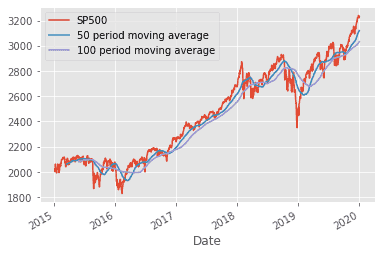
Rolling Standard Deviation
Implementing a rolling version of the standard deviation as explained here is very simple, we will use a 100 period rolling standard deviation for this example:
## Rolling standard deviation S&P500
df['SP_rolling_std'] = df.SP500_R.rolling(100).std()
# rolling standard deviation Oil
df['Oil_rolling_std'] = df.Oil_R.rolling(100).std()
This is exactly the same syntax as the rolling average, we just use .std() as opposed to .mean()
Rolling Correlation
To implement a rolling version of the correlation statistic described here the syntax is as follows:
df['Column_one'].rolling(periods).corr(df['Column_2'])
We will use a 100 period rolling correlation between the S&P500 and Crude oil to demonstate this:
## rolling correlation between S&P and Oil
df['rolling_100_correlation'] = df.SP500_R.rolling(100).corr(df.Oil_R)
Visualizing Rolling Statistics
In order to show how the correlation and standard deviation can evolve over time, let's plot them over the sample period to see how they change as a function of time.
from matplotlib.gridspec import GridSpec
fig=plt.figure(figsize=(10,8))
Grid=GridSpec(3,2)
ax1=fig.add_subplot(Grid[0,0])
ax1.plot(df.SP500,color='black',linewidth=1,
label='SP500')
ax1.plot(df.SPmoving_avg_50, linestyle='-.',
label='50 moving avg')
ax1.plot(df.SPmoving_avg_100, linestyle='-.',
label='100 moving avg')
plt.legend()
ax2=fig.add_subplot(Grid[0,1])
ax2.plot(df.Oil,color='black', linewidth=1,
label='Oil')
ax2.plot(df.Oil_moving_avg_50,linestyle='-.',
label='50 moving avg')
ax2.plot(df.Oil_moving_avg_100, linestyle='-.',
label='100 moving avg')
plt.legend()
ax3 = fig.add_subplot(Grid[1,0])
ax3.plot(df.SP_rolling_std,color='red',
label='rolling')
plt.axhline(y=df.SP500_R.std(), color='black',
linestyle=':',label='constant')
ax3.set_title('S&P Standard Deviation')
plt.legend()
ax4 = fig.add_subplot(Grid[1,1])
ax4.plot(df.Oil_rolling_std,color='red',
label='rolling')
plt.axhline(y=df.Oil_R.std(), color='black',
linestyle=':',label='constant')
ax4.set_title('Oil Standard Deviation')
plt.legend()
ax5=fig.add_subplot(Grid[2,:])
ax5.plot(df.rolling_100_correlation,color='blue',
label='rolling')
plt.axhline(y=df.SP500_R.corr(df.Oil_R),
color='black',linestyle=':',
label='constant')
ax5.set_title('Rolling correlation')
plt.legend()
plt.tight_layout()
plt.show()
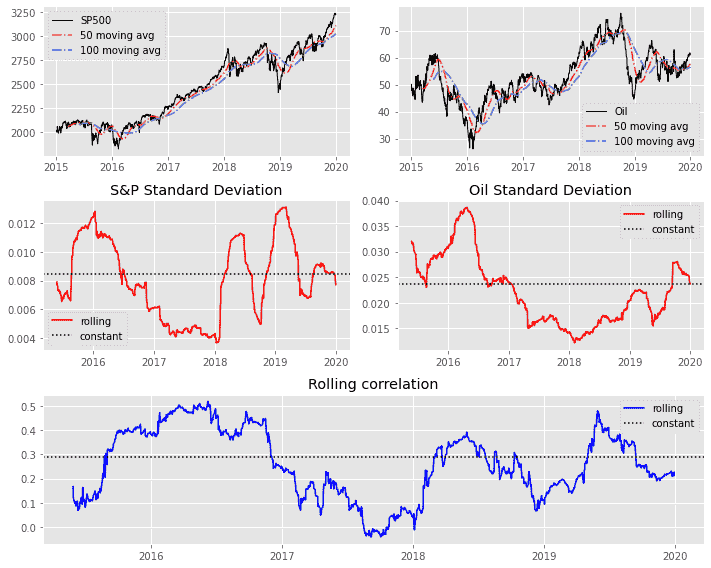
It is clear from the charts above, that the statistics can vary significantly over the sample period. Notice the dashed black lines on the charts above, which corresponds to the statistic calculated as a constant using the data for the entire sample, we can clearly see the rolling version is significantly different at many points throughout the five year period. This should give you an idea of why it can be useful to use more recent data to calculate statistics.